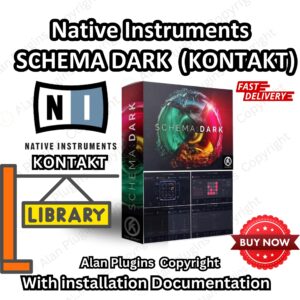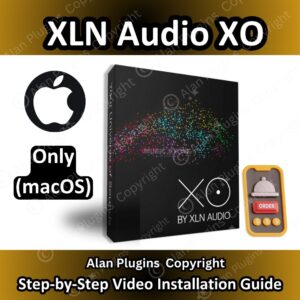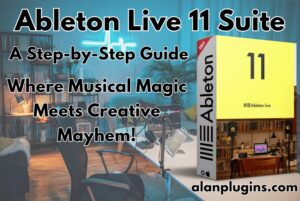Whether you’re a seasoned music producer or just starting, choosing the right Digital Audio Workstation (DAW) is critical to your creative process. With so many options available, finding the best DAW for your needs—on both Windows and Mac—can feel overwhelming. This blog will guide you through the top contenders and help you decide which one suits your workflow and budget.
What is a DAW?
A Digital Audio Workstation (DAW) is software used for recording, editing, mixing, and producing audio. From creating beats to recording vocals and mixing multi-track projects, a DAW is the heart of any music production setup.
Top DAWs for Windows and Mac
1. Ableton Live
Best For: 🎛️ Electronic Music, Live Performances
Ableton Live is a powerhouse for electronic music producers and DJs. Its session view is perfect for live performances and creative experimentation. The software includes an array of instruments, effects, and sound libraries to kickstart your music-making journey.
Key Features:
- 🎚️ Intuitive session and arrangement views
- 🎵 Excellent MIDI editing capabilities
- 🎛️ Built-in instruments like Wavetable and Operator
- 🛠️ Max for Live for creating custom devices
Compatibility:
- Windows and Mac
Why Choose Ableton Live? Ableton’s seamless workflow and flexibility make it ideal for producers who value creativity and improvisation.
Explore Ableton Live on Alan Plugins
2. FL Studio
Best For: 🎹 Beginners and Beatmakers
FL Studio is renowned for its user-friendly interface and powerful beat-making capabilities. Its piano roll is one of the best in the industry, making it a favorite for hip-hop and EDM producers.
Key Features:
- 🎛️ Drag-and-drop functionality for easy arrangement
- 🎵 A wide range of plugins and virtual instruments
- 🔄 Lifetime free updates
Compatibility:
- Windows and Mac
Why Choose FL Studio? If you’re new to music production or focused on creating beats, FL Studio offers a straightforward and efficient workflow.
Check out FL Studio on Alan Plugins
3. Logic Pro X
Best For: 🍏 Mac Users Seeking an All-in-One Solution
Logic Pro X is Apple’s flagship DAW, offering a comprehensive suite of tools for professional music production. It’s packed with virtual instruments, effects, and advanced features like Dolby Atmos integration.
Key Features:
- 🎵 Huge library of loops and sounds
- 🎶 Smart Tempo for flexible tempo matching
- 🎚️ Advanced mixing and mastering tools
Compatibility:
- Mac only
Why Choose Logic Pro X? Logic Pro X is perfect for Mac users who want professional-grade tools in an intuitive package.
Browse Logic Pro X on Alan Plugins
4. Steinberg Cubase
Best For: 🎼 Versatility and Film Scoring
Cubase has been a staple in the music production world for decades. Its MIDI and audio editing capabilities are unmatched, making it a favorite among composers and producers working on diverse genres.
Key Features:
- 🎵 Advanced chord track and chord pads
- 🎚️ Exceptional MIDI editing tools
- 🖥️ VST plugin support
Compatibility:
- Windows and Mac
Why Choose Cubase? Cubase’s comprehensive feature set and versatility make it a go-to DAW for professionals in film scoring and music production.
Discover Steinberg Cubase on Alan Plugins
5. Pro Tools
Best For: 🎙️ Studio Recording and Post-Production
Pro Tools is the industry standard for recording and mixing in professional studios. Its powerful audio editing capabilities and high-quality plugins make it an essential tool for engineers and producers.
Key Features:
- 🎧 World-class audio editing tools
- 🎛️ Integrated Avid audio interface support
- ☁️ Cloud collaboration features
Compatibility:
- Windows and Mac
Why Choose Pro Tools? If you’re working in a professional recording environment, Pro Tools’ reliability and advanced features make it the top choice.
Find Pro Tools on Alan Plugins
FAQ’s
What DAW is best for beginners?
FL Studio is widely considered one of the best DAWs for beginners due to its intuitive interface and straightforward workflow.
Can I use Logic Pro X on Windows?
Logic Pro X is exclusive to Mac and is not available for Windows users.
What is the most affordable DAW?
Reaper is one of the most affordable DAWs, offering professional-grade features at a budget-friendly price.
Is Ableton Live better than FL Studio?
It depends on your workflow. Ableton Live is ideal for live performances and electronic music, while FL Studio is better for beatmakers and beginners.
Do I need a powerful computer for DAWs?
Most modern DAWs run smoothly on mid-range computers, but high-performance machines are recommended for complex projects and heavy plugin use.
How to Choose the Right DAWs
When deciding on the best DAW for your music production, consider the following:
- Your Workflow: Some DAWs are better for certain genres or tasks. For example, Ableton Live excels in live performance, while Cubase is ideal for detailed MIDI composition.
- Budget: Many DAWs offer free trials or entry-level versions, such as Ableton Live Lite or FL Studio Fruity Edition, allowing you to start small and upgrade later.
- Compatibility: Ensure the DAW is compatible with your operating system (Windows or Mac) and integrates well with your hardware and plugins.
- Learning Curve: Some DAWs, like FL Studio, are more beginner-friendly, while others, like Pro Tools, may require a steeper learning curve.
Final Thoughts
The best DAW for music production depends on your creative needs, experience level, and budget. Whether you choose Ableton Live for its innovative workflow, FL Studio for its simplicity, or Logic Pro X for its professional-grade tools, you can’t go wrong with any of these top options. Explore their free trials, dive into tutorials, and find the one that resonates with your creative vision.
Explore More DAWs and Plugins on Alan Plugins
Happy producing!