Diving into digital music production? You may have encountered the term “VST plugin”. Let’s clarify what VST plugins are and their importance for music producers.
So, what are VST plugins?
Virtual Studio Technology (VST) is a software interface developed by Steinberg in 1996. VST plugin are virtual instruments and effects that enhance your Digital Audio Workstation (DAW), essentially acting as software versions of studio hardware, such as synthesizers, samplers, and effect processors. They have revolutionized the music production process by providing powerful tools previously only available in expensive hardware form.
FabFilter Total Bundle 2024.12.11 for Windows & macOS 🎶 | Pro-Q 4, Saturn 2, Timeless 3, Pro-C 🌟 | VST Plugins | Reverb | Mixing | Lifetime Activation 🎧
There are two types of VST plugins:
- VST Instruments (VSTi) generate audio and emulate instruments like pianos, drums, or synthesizers. Examples include Native Instruments’ Massive and Xfer Records’ Serum.
- VST Effects process audio, offering effects like reverb, delay, compression, and EQ. Examples include Waves’ SSL G-Master Buss Compressor and FabFilter’s Pro-Q.
How does the VST plugin work?
They function within a DAW, which acts as the host. When loaded into your DAW, a VST plugin becomes part of your digital studio, enabling you to create and manipulate sounds as you would with physical hardware.
Why use VST plugins?
They offer a wide range of sounds and effects, providing endless creative possibilities. Many are free or affordable and can be easily integrated into your DAW. Plus, you can take your virtual studio anywhere as long as you have your computer.
Getting started with VST plugins involves choosing a DAW that supports VST plugins (like Ableton Live, FL Studio, Logic Pro, or Cubase), installing your chosen plugins, and loading them into your DAW.
Some recommended VST plugins for beginners include Synth1, a free and versatile synthesizer, TAL-Reverb-4, a free reverb plugin that adds depth to your sounds, and Spitfire Audio LABS, a collection of free, high-quality instrument plugins.
In conclusion, VST plugins are essential tools in modern music production. They offer a wide range of sounds and effects that can significantly enhance your creative process. By understanding what they are and how to use them, you can start producing professional-quality music from your home studio. Don’t be afraid to dive in and let your creativity soar!







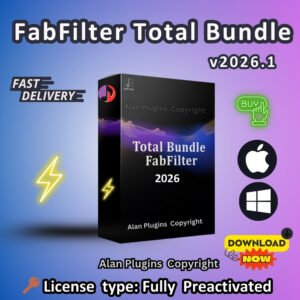

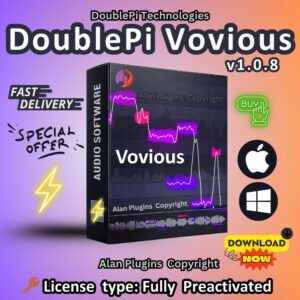




[…] Read first: 🎹 What Are VST Plugins? A Beginner’s Overview 🎶 […]
[…] Also, read this: 🎹 Understanding VST Plugins: A Beginner’s Overview🎶 […]